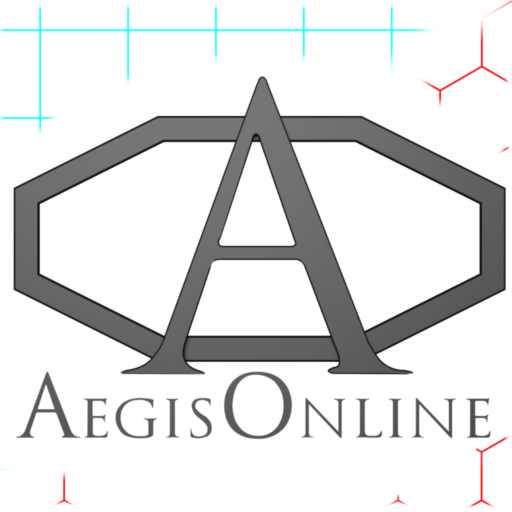Build Level Disclamer - Alpha Builds
Aegis Online is currently in an "Alpha Build" stage of development. This means that the core features work, but the whole project is not finished, and not meant to be taken as a finished product. For the latest patch notes, check the development page.
Expect the following:
- Game Crashing Bugs
- Game Courrputing Bugs
- Broken saves from version to version
- Poor performance
Dealing with these bugs may be an annoyance, but by playing with Aegis and finding these bugs, you help us make the game better and better! Thank you!
Download Links ~ Alpha 10 ~ Latest
Choose your operating system. The latest downloads are in a zip type archive.
Linux ~ Aegis Online Linux Download.
Open the download archive and place all of the files contained within onto a drive that allows program execution. Remember to make it executeable and then simply run the program.
Windows ~ Aegis Online Windows Download.
Open the download archive and place all of the files contained within onto the drive of your choosing. Location should not matter. Double click on the Aegis Online.exe and after a moment it should start up.
Mac ~ Aegis Online Mac Download.
This is the most difficult one to get working. Apple has numerous protections that prevent you from running programs not downloaded from their app store. You need to override your security settings so you can run programs not from the app store, this guide should point you in the right direction. Good luck, adventurer, your game starts now.
Download Links ~ Alpha 4.1
These are some older versions of Aegis Online. Due to a lack of testing hardware the latest stable alpha may not always work with your OS, so these are here for you. They are compresses in the '7z' filetype. The 7zip program for windows and linux, or unarchiver for mac should open them.
Linux ~ Aegis Online Linux Download.
Open the download archive and place all of the files contained within onto a drive that allows program execution. Remember to make it executeable and then simply run the program.
Windows ~ Aegis Online Windows Download.
Open the download archive and place all of the files contained within onto the drive of your choosing. Location should not matter. Double click on the Aegis Online.exe and after a moment it should start up.
Mac ~ Aegis Online Mac Download.
This is the most difficult one to get working. Apple has numerous protections that prevent you from running programs not downloaded from their app store. First you will need to get unarchiver from the app store, here is a guide. Then you will need to extract and install the app inside. Afterward you need to override your security settings so you can run programs not from the app store, this guide should point you in the right direction. Good luck, adventurer, your game starts now.
First Time Setup ~ Alpha 10
To use Aegis Online, you need a campaign file. This is where all the maps, items, and more are stored. After opening up aegis online simply press the 'play' button on the main menu and it will take you to the campaign creation menu. In alpha 10 you can select a content pack from the menu by double clicking it. The contents of that pack will be added to your campaign when you make it. Click on the grey rectangle with a white diamond in it on the right side of the campaign creation menu to pull up the information form. Fill out all the fields, then click create at the bottom of the menu. After a moment your campaign will be created, and loaded. You will know it worked when your campaign title is displayed on the button next to the black 'Main Menu' button. You can click this button to open a menu where you can select another campaign to load if you have one, or open the current campaign file for modding. Go back to the main menu, and click play again to start your local game.
If you want to play with others online, you will need to be sure they have an identical campaign file. As of version alpha 10 all they need is to create a campaign with the same name, author, version, and other data you input when you made it. They also need to have this campaign selected when they join. When they join any additional files you may have modded in will be transfered to them before they finish joining. This can take some time. To see progress press the key behind the 1 on your number row, by default the '`' and '~' key on a US keyboard, to open the console. The player connecting will be shown how many files they have left to download, and the average progress of the remaining downloads. Once they downloads are complete they will join in on your Aegis.
To start the game simply press the "play" button on the main menu. Or to change which port you are hosting on click on "Networking" then "Host Lan." The automatic game listing and matchmaking system has been disabled until it works reliably, so your host will need to forward some ports on their modem or router to allow everyone to connect. There are many guides online on how to do this, and it varies by router. Once the host has done that, they will need to give players their public IP and their port number. To connect to a game from the main menu go to "Networking" then "Connect." Input the IP and port number, and press connect to join the game.